3 Best Animation Software for Creating Map Animation for YouTube Videos
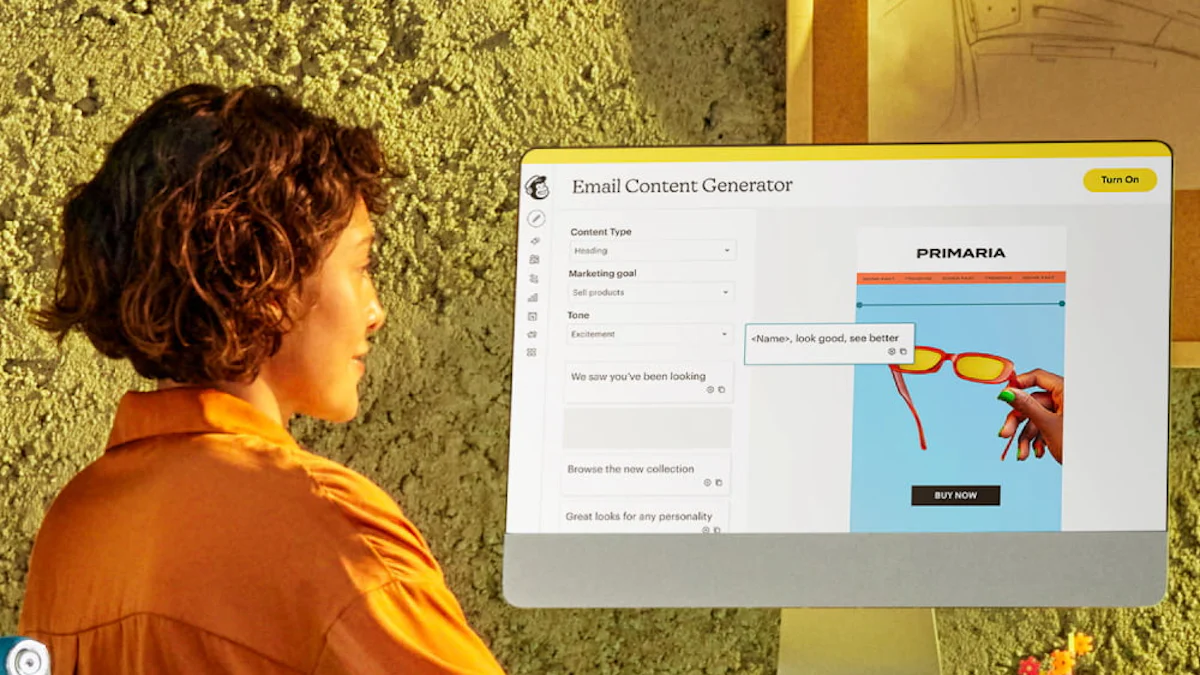
Introduction to Map Animation for YouTube
In the realm of YouTube content creation, map animation has emerged as a powerful tool for captivating audiences. The ability to visually depict geographical data and tell compelling stories through animated maps has significantly enhanced viewer engagement. By incorporating dynamic map animations into YouTube videos, creators can bring narratives to life and provide an immersive viewing experience.
Why Map Animations Capture Viewers
The allure of map animations lies in their capacity to bring stories to life. Through the visual representation of geographical information, creators can transport viewers to different locations, making the content more engaging and memorable. Additionally, map animations have proven to enhance viewer engagement by offering a unique perspective and fostering a deeper connection with the subject matter.
What Makes a Good Map Animation Tool?
When selecting a tool for creating map animations for YouTube videos, several key factors come into play. Firstly, ease of use is paramount as it allows creators to efficiently bring their ideas to fruition without being hindered by complex software interfaces. Furthermore, flexibility and features are crucial in ensuring that the chosen tool offers a diverse range of capabilities for crafting captivating map animations. Lastly, compatibility with YouTube is essential for seamless integration and sharing of the final animated content on the platform.
1. Adobe After Effects
When it comes to creating captivating map animations for YouTube videos, Adobe After Effects stands out as a premier software tool that offers a plethora of features and capabilities.
Create Stunning Map Animations with Adobe After Effects
Key features for map animation
One of the key features that sets Adobe After Effects apart for map animation is its extensive library of visual effects and motion graphics. The software provides a wide range of tools for creating intricate animations, including the ability to manipulate keyframes, apply dynamic transitions, and integrate 3D elements seamlessly. These features enable creators to craft visually stunning map animations that effectively convey geographical data in an engaging manner.
Why it's great for YouTube videos
Adobe After Effects is particularly well-suited for producing content for YouTube due to its seamless integration with the platform. Creators can easily export their animated maps in high-quality formats optimized for online streaming, ensuring that their content maintains its visual appeal when shared with viewers on YouTube. Additionally, the software's robust rendering capabilities allow for efficient production of high-definition map animations, catering to the platform's standards for video quality.
My Experience Using Adobe After Effects
Learning curve insights
Upon delving into Adobe After Effects, I initially encountered a learning curve associated with mastering its diverse set of tools and functionalities. However, as I familiarized myself with the software through online tutorials and hands-on experimentation, I gained confidence in leveraging its features to bring my creative visions to life.
Tips for beginners
For those embarking on their journey with Adobe After Effects, I recommend starting with simple projects and gradually exploring more advanced techniques. Familiarizing oneself with key aspects such as layer management, animation presets, and effects libraries can significantly streamline the process of creating compelling map animations tailored for YouTube videos.
2. Blender
In the realm of map animation for YouTube videos, Blender emerges as a standout option for creators seeking to craft captivating visual narratives through animated maps.
Create Free and Open Map Animations with Blender
Blender's versatility in animation
Blender offers a unique proposition as a free and open-source software that empowers creators to delve into the realm of map animation without financial constraints. Its versatility in animation extends beyond traditional 3D modeling, encompassing a robust set of tools tailored for crafting dynamic and visually compelling map-based narratives. The software's expansive library of features enables creators to infuse their map animations with intricate details and seamless transitions, fostering an immersive viewing experience for audiences.
How it stands out for map animations
What sets Blender apart in the context of map animations is its comprehensive suite of capabilities that cater to the nuanced requirements of geographical storytelling. From integrating geospatial data to leveraging advanced rendering techniques, Blender provides creators with the necessary resources to breathe life into their map-based narratives. Moreover, its open nature fosters a collaborative community where creators can access an array of plugins and add-ons specifically designed to enhance the process of creating captivating map animations tailored for YouTube videos.
Personal Journey with Blender
Overcoming initial challenges
Embarking on my journey with Blender, I initially encountered challenges associated with familiarizing myself with its interface and navigating its diverse array of features. However, through perseverance and leveraging online resources such as tutorials and community forums, I gradually gained proficiency in harnessing the software's capabilities to bring my creative visions to fruition.
Achieving professional results
As I delved deeper into my exploration of Blender, I was able to achieve professional-grade results in crafting visually stunning map animations for YouTube videos. The software's extensive toolset empowered me to infuse my creations with intricate details, dynamic transitions, and realistic renderings, culminating in a portfolio of map-based narratives that resonated deeply with viewers.
3. Google Earth Studio
Create Realistic Map Animations with Google Earth Studio
Unique features for realistic maps
When it comes to crafting map animations that exude a sense of realism and depth, Google Earth Studio emerges as a formidable tool equipped with unique features tailored for this purpose. The software seamlessly integrates high-resolution satellite imagery and 3D terrain data, enabling creators to depict geographical landscapes with unparalleled accuracy. Additionally, the ability to manipulate lighting and atmospheric conditions adds an extra layer of authenticity to the map animations, fostering a captivating viewing experience for audiences.
Integrating with YouTube projects
Google Earth Studio offers seamless integration with YouTube projects, allowing creators to effortlessly incorporate their meticulously crafted map animations into their video content. The software provides optimized export settings that align with YouTube's recommended formats, ensuring that the final animated maps maintain their visual fidelity when shared on the platform. Furthermore, the intuitive interface of Google Earth Studio streamlines the process of integrating animated maps into YouTube videos, empowering creators to enhance their storytelling capabilities and engage viewers on a deeper level.
Why Google Earth Studio Became My Go-To
Ease of creating realistic animations
My journey with Google Earth Studio has been defined by the seamless experience it offers in creating realistic map animations for my YouTube projects. The software's user-friendly interface and intuitive tools have significantly reduced the complexities associated with depicting geographical data in an authentic manner. Leveraging its diverse array of features, I've been able to infuse my map-based narratives with a heightened sense of realism, captivating my audience and fostering a deeper appreciation for the stories being told.
Sharing personal success stories
Through my utilization of Google Earth Studio, I've had the privilege of sharing personal success stories marked by the profound impact of realistic map animations on viewer engagement. The software has empowered me to transport audiences to diverse locations through visually immersive experiences, eliciting positive feedback and fostering a strong connection with my content. These personal successes stand as a testament to the efficacy of Google Earth Studio in elevating the quality and impact of map-based narratives within YouTube videos.
Conclusion: Finding the Right Tool for You
Summing Up My Map Animation Journey
As I reflect on my map animation journey, I've gained valuable insights into the power of visual storytelling through map animation. Each software tool offers unique strengths and capabilities, contributing to a diverse array of creative possibilities. Embracing this journey has not only honed my technical skills but also deepened my appreciation for the art of crafting immersive map animations that resonate with audiences.
Encouraging experimentation
I encourage fellow creators to embark on their own map animation journey with an open mind and a willingness to experiment. Each software tool presents distinct opportunities for exploration, allowing individuals to uncover their preferred approach to map animation creation. Embracing experimentation fosters growth and innovation, paving the way for the development of distinctive visual narratives tailored for captivating YouTube videos.
Your Path to Map Animation Mastery
Choosing the software that fits you
Selecting the right software for map animation mastery is a personal decision influenced by individual preferences and creative objectives. Consider factors such as user interface familiarity, feature sets, and compatibility with your storytelling vision. By aligning with a tool that resonates with your creative process, you can harness its capabilities to bring your map-based narratives to life in a manner that reflects your unique style.
Embracing the learning process
Embracing the learning process is integral to mastering the art of map animation creation for YouTube videos. Approach each software tool with curiosity and a readiness to delve into its intricacies. The learning journey is marked by discovery, refinement, and ultimately, the cultivation of proficiency in leveraging these tools to craft compelling visual stories through animated maps.
See Also
Preserving Special Memories: Pregnancy Photoshoot in Varanasi
Top 5 Essential Bollywood Sangeet Tracks for the Bride and Her Crew in 2024

